
By Tim Holt 27 min read
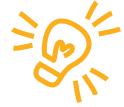
Why you should consider email marketing — the basics
According to a 2018 Radicati Group study, there will be more than 3.8 billion email users by 2019, over 100 million more than the previous year. B2B email marketing is considered one of the most effective ways to reach and engage your audience.
What’s more, email is integral to the overall online experience; an email account is required to sign up to any online activity, including social networks, instant messaging and any other kind of account or online presence.
Email continues to be a big part of our lives as business customers and consumers. For example, how many people do you know without an email address?
TIP: Email marketing provides a high return on investment (ROI). According to Campaign Monitor, every £1 spent on email marketing typically generates about £38 in ROI.
In the B2B world, email is the third most influential source of information, after colleague recommendations and industry-specific thought leaders only.
B2B marketers, therefore, still view email as the most personal way of generating and nurturing leads. They can also be used to effectively build and reinforce brands. For this reason, it’s hugely important that businesses spend some time putting together a comprehensive B2B email marketing strategy.
Find out more about the pitfalls of a limited B2B email marketing strategy in our blog, B2B Email Marketing: 12 Common Mistakes
Email marketing best practices
Keeping your B2B email design fresh and relevant is key to database marketing effectiveness. Use of imagery in your creative will be vital to grab the attention of the reader - so select images that will do just that.
Use imagery to match your brand or particular campaign message. If you are looking to communicate a serious message – don't use a jovial image to accompany it. If your brand is relaxed and informal, don’t use an image which portrays the opposite.
Your email copy is incredibly important.
Use titles, subtitles, paragraphed copy and bullet points where appropriate to lead the reader in a structured way through your email. These different elements of copy will introduce and draw the eye to relevant content and Calls to Action (CTAs), provide lists of important content and make the copy easier to digest.
Be as creative and interesting with your copy as is fitting for your business; relevant, interesting and impactful copy will engage readers and encourage clicks.
A short but absolutely key part of your copy is the subject line – if people aren’t grabbed immediately by this first piece of copy, they will likely never read the rest.
TIP: Test different subject lines to see how this affects open rates, test different positions for your CTA buttons and monitor the effect on click through rates.
What about the Call to Action (CTA)?
The CTA is the ultimate action you want your readers to complete through your email campaign, whether it’s newsletter signups, visiting a product page, or reading a blog.
Your CTA button or link needs to be obvious, so utilise design solutions to make it stand out. These may include its position, size, colour and more. Use tests to identify the most successful solutions.
Depending on the length of your piece, you may have multiple CTAs.
Consider whether your CTA is:
- Click through to your site for more information
- Visit your store to take you up on your offer
- Answer your questionnaire
- Register to attend your event
- Call you to discuss
TIP: If you are clicking through to a landing page make sure the next step you want them to take is also obvious there.
Did you know, when it comes to email marketing, timing is everything?
There are many ideas of when the best time is to send email campaigns out, including:
- Middle of the week (Tues, Weds, Thurs) around 11am
- Overnight, to capture those individuals checking emails first thing in the morning
- Evenings or weekends when people are using their personal devices, tablets and other mobiles
It does, however, depends entirely on your target audience. Usually you want to be sending your emails around the time that your target audience are most likely to be checking their emails and / or using your products or services.
It’s essential to know the contacts in your email marketing database, their preferences and frequent actions. This can be achieved with a Single Customer View. A Single Customer view database helps you understand customers behaviour, track campaign responses and calculate accurate ROI. On top of this, rigorous testing and optimising will help you get the best results.
Why do you need impactful subject lines?
These few words of copy have a tremendous effect on the success of your email campaigns, because it is the subject line that most often dictates whether someone even opens the email in the first place.
TIP: 56% of businesses using emojis in their email subject lines had higher open rates, according to a report by Experian.
There is much advice available around creating a strong subject line, including:
- Ask a question, create curiosity, be creative
- Avoid SPAM words which can land your email in the junk folder
- Create urgency with terms like ‘Today only’, ‘Only 10 spaces remaining’, ‘Offer expires tomorrow’
- Keep it below 50 characters
- Focus on the key benefit of your email itself, not just the discount or sale
- If you are targeting a local area, then mention something locally recognisable
Don't try to say everything in your subject, because:
- It’s not possible
- You want to tease the reader into opening the email, so don't give them the whole story in the subject line
Find out more about effective use of subject lines our blog, Email Marketing: Why subject lines and timing are important or a full list of SPAM trigger words in our blog, Which SPAM words can land your email in the junk folder?
What about email frequency?
Our clients regularly ask us:
- How often should I email my customers?
- How often should I send email promotions to my prospects?
- Am I doing too much or too little email marketing?
TIP: According to our own email send data, Monday is the best day of the week to send emails to cold data
There isn’t, however, a one-size-fits-all answer to this. We’ve explored the factors that can affect email frequency, and some techniques for improving your email-marketing schedule:
- Valuable data
- Be fit for purpose
- Competitive awareness
- Quality over quantity
- Segmentation
- Test and learn
- Insight and automation
Read more about getting your email timing right in our blog, Email Frequency: How often should you email your list?
Your data quality is crucial
No matter how beautifully written, designed and executed your campaign is, if your marketing data is poor quality, your results will be too.
To ensure you’re getting the best engagement from your database marketing campaigns, your data should be chosen with careful selection criteria and segmentation to ensure you are targeting the email to the right audience.
A purchased mailing list — provided it’s high quality, fully cleansed and relevant to your content — is your kick-starter for a robust content strategy, from which to grow your list organically.
TIP: At Data HQ, we offer a free data quality audit. Based on the results of this Data Quality Audit you can enhance and cleanse your database. This will increase response rates and reduce cost.
Should you use plain text or HTML for your emails?
Both formats present advantages and disadvantages. When deciding on your approach, the important thing to consider is the type of message you are presenting to the audience.
Plain text approach involves, unsurprisingly, only text — no formatting, links or images. This approach produces a more personal, 1-on-1 message for your users.
Plain text is regarded as an appropriate approach for personal, text heavy messages. In contrast, the HTML approach offers visually appealing emails that are easier for users to scan through and digest.
In a world dominated by visuals, however, HTML is often necessary to communicate a message to your audience.
Here are some advantages of using HTML emails:
- Higher conversion rates
- Visually appealing emails can be easily accomplished
- Dynamic and personalised emails
- Emails are easier to scan, and can be effectively organised into digestible sections
- Clickable links and buttons allow your audience to easily take action
- The ability to track open rates exists only when HTML is used
Here are some advantages to using plain text emails:
- Higher chance of delivery to primary inbox in Gmail based on readability
- The rise of wearable devices displaying only plain text emails
- A sense of more personal and one-to-one communication
- More appeal to techie or developer audiences
What about email marketing for mobile devices?
Despite mobile email overtaking desktop, many email marketers have failed to adapt their content to this trend.
At Data HQ, we’ve seen a typical breakdown for B2B emails:
- Desktop - 41.08%
- Mobile - 42.58%
- Web Clients - 16.34%
According to statistics, 80% of subscribers will delete an email if it doesn’t show up well on mobile, and 30% will unsubscribe after opening a single email that doesn’t render on their device.
Tips for emailing for mobiles:
- Consider your preview text
This is assigned more room than subject lines on mobile devices, and it loads before the body of the email, so it’s typically the first thing readers will see.
- Reduce image sizes
On mobile, images load more slowly than desktops or laptops. Also they use up extra data.
- Make your content easily scannable
Keep your call to action above the fold, and break up text so the email is easily read.
- Consider both portrait and landscape
It’s helpful to include plenty of white space so the email doesn’t look cluttered in either view.
- Remember touch screens
Make sure your buttons are easily clickable, and are large enough for people to click with their fingers without having to zoom in.
- Make your font larger
Make sure your text size on mobile is bigger than you would for emails that are opened on desktops.
Should you have a dedicated sending IP for email marketing?
To reduce the chances of your emails going to junk, you can use a dedicated send IP.
IP reputation strongly influences your email campaigns, but also has an impact on the entire brand. When you run email campaigns from an IP with a bad reputation, they land in the SPAM, which may have a lasting negative image on your brand overall.
Overall, it’s better to let people unsubscribe from your email marketing than risk getting on their spam list. Make sure to remove everyone that unsubscribes or complains about your email from your mailing list.
TIP: Make sure your send IP address is not included in any common blacklists. In case you find it blacklisted, it’s important to immediately start working to get it de-listed.
Setting up a brand new IP address doesn’t always guarantee that it will come with no negative reputation. If someone has been using the address before you, you may get it with existing poor IP reputation.
What should you do about managing your unsubscribe lists?
Email list churn can be anywhere from 25–30% a year. Every year, a marketer’s mailing list will lose over a quarter of its subscribers.
TIP: Include an easy-to-find unsubscribe link in the footer of every single email you send to your list; this is a legal requirement.
Ultimately, if people want to unsubscribe, don’t make it hard for them.
Why not offer your email recipients a chance to opt-down rather than pure opt-out. Maybe they would be happy with fewer emails.
Read more about email marketing best practices, design and copy in our blog, How to Produce Impactful B2B Email Creative
Email personalisation
Targeting your email subscribers and sending them personalised, relevant emails is a great way to connect with the people on your email list.
Using appropriate personalisation in your subject line, like, ‘Tom, priority booking is now open’ is likely to boost your open rates.
TIP: Marketing Automation, combined with a (Single Customer View) SCV, adds a layer of personalisation over text. Lead images, for example, can highlight preferred product. Timing can be optimised based on previous interaction.
Why should you personalise your emails?
It’s essential to deliver a concise, targeted message that is easy to read and easy to grasp. But even more important than putting a name of the emails is adding personality. You need to craft an email that sounds as if it was written by a real person for a real recipient.
However, remember not to go overboard on using personalised fields; this can be perceived as intrusive. Some of the insight you have on the client is best used in a subtle manner, or just as part of selecting clients for receiving different campaigns.
Learning more about the people on your mailing list can help build stronger relationships as well as target subscribers based on their interests, rather than sending disingenuous personalised emails.
If you’re looking to personalise your email marketing consider the following:
What are your objectives?
You don’t want to throw in a contact’s first name simply because you thought it was fun. Make sure it helps you achieve your goals, whether that’s to boost your engagement rates like email opens. Do you want:
- Your brand to appear more conversational?
- To include specific subscriber information?
- To send more relevant content based on your subscribers’ interests?
By understanding these goals, you’ll be able to identify the best way to segment subscribers and deliver more personalised campaigns.
Is your data accurate?
Your personalisation will only succeed if your data list is up-to-date, clean and accurate.
A cheaper, poor quality mailing list is more likely to:
- Have out-of-date and inaccurate contact details
- Not match your target market and may be inappropriate to your audience
- Include duplicate records
- Not have been cleansed against industry suppression files
- Not have been updated recently
- Affect your reputation, potentially resulting in blacklisting
With email data, if reputation is affected and IPs are blocked as a result, you may also be negatively affecting delivery of campaigns to your existing customers. Sometimes the outcome can be even worse, with additional costs involved in resolving the issues brought on by buying a cheap list; suddenly you realise that you could have spent less and avoided all that hassle, by purchasing from that credible supplier.
Learn more about essential email marketing personalisation and the importance of clean data in our blog, Cheap Mailing Lists: More Stress – Less Value!
Are you using email campaign personalisation naturally?
Personalised content should feel natural. Does it makes sense for the goals of your campaigns? Does adding the first name to a subject line, for example, bring additional value, or is it just ‘for the sake of it’?
The importance of testing
After you create your emails that feature personalization fields, send a test to yourself to make sure the right information is being pulled in correctly. If subscribers first names should appear, confirm that’s actually happening.
TIP: remember to make sure you data is clean and accurate. There is nothing worse than an email with the wrong name or <test> in place of the recipient’s name!
What is the impact of a welcome campaign?
The optimum way to start a strong and meaningful communication is to develop an impactful welcome campaign. Very often, the first interaction a customer has with the brand is via the welcome email. Hence this is vital communications tool – after all, first impressions last!
Your welcome message is your first opportunity for sophisticated personalisation. In your welcome message, establish yourself as an expert in the field. Make sure to provide original content on a topic you know subscribers are interested in and they’ll be more likely to trust you when they’re ready to make a purchase.
TIP: Welcome campaigns often have one of the highest click through levels of all marketing emails. According to a Salesforce report, only 42% of companies actually send welcome emails.
Throughout your welcome messages you should ensure you have provided links to your other channels, specifically social channels.
You may find that some members will be more likely to interact with you through these channels, so you need to ensure they are aware you are present on social and make it easy for them to interact by providing clear links.
For more information about crafting an impactful welcome campaign, read our blog, Why Welcome Campaigns Should be an Integral Part of Your Email Marketing Strategy.
How to build and maintain an email list
To grow your list of future recipients, you need to make it easy (and exciting!) for people to sign up.
The best way to bring in new contacts to your email database is to provide them with engaging information that they want to receive. More than this, you want to ensure you minimise churn with ongoing high-value content and communications.
Some ideas to help you build your email database and generate leads:
- ✔ Create sponsored or co-branded content
- ✔ Run Search Engine Advertising (SEA) campaigns like Google Adwords
- ✔ Social advertising
- ✔ Build a strong content strategy
- ✔ Optimise your sign up forms
- ✔ Host a webinar or digital event
TIP: Motivating people to forward an email to a friend can help you reach more subscribers. Make sure that they can click a link to compose their message online, since not all email platforms let you forward images and attachments.
Content is king:
Make sure you’re offering valuable, insightful or entertaining content to your audience.
Guest blogging is a great strategy for getting high-quality inbound links to your site, increasing your visibility, and of course getting new subscribers for your list. A properly executed guest blogging strategy can yield a strong ROI, and supports your SEO, social media and email marketing efforts simultaneously.
TIP: If people make it to the end of your blogs or newsletters, chances are they enjoyed your content and are ready to take action. Having a strategically placed form here gives them a clear path as to what to do next.
Create killer subject lines:
An effective email title is short, attention grabbing and inspires the reader to open the email. Plus, the standard 50-character limit subject line is shortened when emails are checked via mobile devices, so be sure to factor this in to the copy creation process.
Consider your check out page:
If applicable, most email marketing services can be integrated with your online store, either using a built-in integration or through a third party app, that will allow you to add customers to your email list after they make a purchase.
The power of social media
65% of the population use social media daily so it’s the perfect place to grow your email address.
✔ Facebook has over 1 billion daily active users
✔ Twitter has over 300 million users tweeting away
✔ Pinterest has over 100 million users
On Facebook, for example, you can add a call-to-action that drives traffic to your email database sign up.
On Twitter, consider adding a sign up CTA in your bio to drive more followers through to your database.
TIP: You can try to encourage your Instagram followers to send their email addresses through a direct message or add a link to your sign up form
Email subscription capture three states to more clearly represent a contact's consent to communicate with your business. For each subscription type, contacts may have any of the following three statuses:
- Opted in
- Not opted in or out (default)
- Opted out
Don’t forget, data moves incredibly fast.
Every year in the UK the data landscape goes through dramatic changes which can result in up to 40% data decay.
If your email database isn’t regularly maintained and cleansed, you will end up with low response rates and your campaigns will be less cost-effective.
To learn more about effectively maintaining your email list, read our blog Top 10 Bad Habits of Email Marketing.
How does GDPR improve email marketing?
In May 2018, GDPR came into force for EU nations and applies to anyone using EU citizen data.
“142. These rules on consent, the soft opt-in and the right to opt out do not apply to electronic marketing messages sent to ‘corporate subscribers’ which means companies and other corporate bodies eg limited liability partnerships, Scottish partnerships, and government bodies. The only requirement is that the sender must identify itself and provide contact details.”
With the new GDPR, it is clear a lot of businesses are now getting to grips with their due diligence. However, it is also becoming more prevalent that the regulations around business and consumer data need to be more distinctive.
It’s important to remember the GDPR presents a number of opportunities for both B2B and B2C marketers. It means businesses are reviewing their marketing techniques, and will improve the targeting of their email databases.
Here are some ways GDPR is improving email marketing:
- Increased customer confidence
Now more than ever, consumers are aware that their personal data is valuable to businesses. Ultimately, this new level of transparency should lead to customers trusting brands more and having the confidence to share more data.
- Reduce negative PR
Additional data protection and security regulation benefits both customer and the brand. No business wants to deal with the negative PR.
- Positive business change
With change comes opportunity, so the new regulation presents the chance to transform your business culture and processes for the better.
- Raise the profile of marketing
With marketing taking the lead in developing privacy culture, it should highlight the importance of marketing among senior leaders and increase the credibility of the function within the business.
The bottom line? More recipients getting emails they want to receive, and less wasted budgets on cold or irrelevant data. Your email campaigns will be more targeted, and see better results.
Want to know why GDPR is a good thing for B2B marketers? Read more about the benefits and opportunities of GDPR for marketers in our blog.
How does GDPR impact B2B email marketing?
Now that GDPR is in force, you need to ensure that your B2B email marketing campaigns to businesses remain in-line with the usual cold email marketing basic requirements, such as:
- An easy and obvious opt-out mechanism
- Accurate sender field
- Relevant subject line
- Legitimate physical address listed
- Treat sole traders and individual business owners (usually the ones with the gmail or yahoo email addresses) as no-go areas.
- Instantly remove people who opt-out.
What is legitimate interest?
You can rely on legitimate interests for B2B email marketing if you can show the way you use people’s data is proportionate, has a minimal privacy impact, and people would not be surprised or likely to object to what you are doing.
In many cases your email marketing contacts can be communicated with on a lawful basis under legitimate interest:
- The data subjects are business contacts (names, telephone numbers and email addresses)
- The processing is of business contact details, and there is a demonstrable low impact on the privacy of the individual
- Email direct marketing is a reasonable and proportionate method of processing to achieve commercial objectives
- The data subjects in question might reasonably expect to receive business marketing to their corporate email addresses
- As such, the processing is transparent and fair
- The data subjects may easily indicate that the data processing is against their wishes, by unsubscribing from marketing emails or exercising their data subject rights via the privacy policy
In B2B marketing, it is typically much easier to use this lawful method. You are typically not targeting vulnerable people, children, or collecting any highly-sensitive information such as religious preferences or medical information.
When emailing a corporate, you must:
- Ensure the product or service being promoted can be purchased in a professional capacity
- Identify the sender and provide contact details
What is expressed consent?
Expressed or explicit consent must be obtained in a way that leaves no room for misinterpretation. This means it must be provided in a clear statement – whether written or spoken.
“the statement should specify the nature of data that’s being collected, the details of the automated decision and its effects, or the details of the data to be transferred and the risks of the transfer”. Information Commissioner’s Office (ICO)
When do you need to gain expressed consent?
As with consent in general, you needn’t seek expressed consent if there is any other lawful basis to obtain data, such as Legitimate Interest. You can process data without consent if it’s necessary for:
- A contract with the individual
- Compliance with a legal obligation
- Vital interests
- A public task
- Legitimate interests
Read more about the correlation between compliant email marketing and keeping up with GDPR in our blog, B2B Email Marketing and GDPR : What You Need to Know
Key performance indicators for email
When crafting your email campaigns, it’s good to stop and ask yourself the following questions:
- What is the goal of my email marketing?
- Is it to grow my subscriber database?
- Generate more leads?
- To convert more existing leads into customers?
Web analysts recommend spending 10% of reporting and 90% of actions based on the data. Are you doing this already?
Once you’ve identified your goals, the next thing is to decide what KPIs will help you achieve those objectives. These can be any combination of the below:
- Conversion
Conversion means any action completed directly due to the email activity. These can include a newsletter subscription, a mobile app download, a whitepaper download, a survey filled in.
The conversion rate is the percentage of email recipients who completed a desired action after clicking on a link in your email.
For example: 500 people who completed the desired action ÷ 10,000 total email delivered * 100 = 5% conversion rate.
- Open rate
This is the amount of recipients who opened your email. The KPI goes no deeper than this. However, may indicate the success or failure of your subject line.
TIP: Some email clients automatically open emails, so this metric is less reliable.
- Clickthrough rate
Clickthrough rate (CTR) is likely the first answer you'll get when you ask an email marketer what metrics they track.
It is the percentage of email recipients who clicked on one or more links contained in a given email. If it’s high, your content is likely to be compelling and you have strong calls-to-action.
- Delivery rate
This indicates the number of emails sent compared to the amount of emails delivered.
This metric reveals much about the quality of your database of email addresses. It can also reveal insights into the structure and nature of your email. A poorly built creative or an email with a high amount of SPAM words impacts deliverability.
TIP: you shouldn't send to data that gets bad delivery rates; it isn't good for your sender reputation and rates above 20% will get you banned or suspended from some sending platforms.
- Bounce rate
Whilst this is also a percentage of undeliverable mail, it can be split into two categories: hard and soft.
A soft bounce happens when there’s a temporary delivery problem. A hard bounce means an email address is wrong.
TIP: Internet Service Providers (ISPs) use bounce rates as one of the key factors to determine an email sender’s reputation so ensure you remove these records immediately.
- Campaign ROI
This is the overall return on investment for your email campaigns. This can be calculated from total revenue divided by total spend.
For example: [(£ in additional sales made minus £ invested in the campaign) ÷ £ invested in the campaign] * 100.
The importance of reporting
Reporting on your email campaigns is essential and can help you save time in the long term, because you’ll know which marketing activities are working and which ones may not be worth your time. It will also give you the ability spot key trends, see who is responding to your messages.
As you begin to bring reports and analytics into your strategy, one of the most important steps will be connecting your email analytics to your business results so you can see what’s working well and what can be improved.
By measuring how successful your emails have been, you give yourself a frame of reference – a platform from which to improve your return on investment.
Benchmarking for comparison
Email marketing benchmarks are metrics to gauge the success of their email marketing efforts over time. Often, organisations study both internal benchmarks and industry-wide benchmarks for performance, and these may change and evolve.
According to Getresponse.com, across all continents and industries, the averages for all emails, including existing customer data and cold data, are below:
Continent | Open rate | Click-through rate | Click-to-open rate | Unsubscribe rate | Spam rate |
All | 24.88% | 4.06% | 16.31% | 0.24% | 0.02% |
However, drilling down by cold data only, or more specific details such as business size, location and industry will produce different benchmarks.
With cold data, these figures will be considerably lower.
TIP: retail, estate agents, and internet marketing are some of the most competitive industries. So they have the lowest conversion rates. Companies in those industries should research their audience thoroughly and use their everyday language.
Consider outsourcing your campaign management
By producing periodic reports you can see how well your email campaign is performing over time according to the parameters you have set.
Campaign Management can help free up your marketing team to focus on strategic thinking and projects, instead of having to oversee each and every delivery and reporting of your campaigns.
To really reduce strain on your team and to achieve the best possible results, you will need to take this to the next level and develop multi-channel campaign strategies which work effectively with your customer and prospect data.
Working with a campaign management system, partnered with effective data use, you can plan out an entire engagement strategy, as well as specific triggered and periodic offers and campaigns, and keep an eye on reporting without the manual work.
Once these campaigns are set up, they can run in the background, automatically selecting the most appropriate records from your data, segmenting, and delivering personalised and targeted communications across multiple channels.
As part of the campaign planning process many campaign management providers recommend appropriate test and learn strategies. Tests can be used to investigate:
- The most engaging content for different segments and customers;
- Call to action effectiveness;
- Subject line success;
- The most effective send times;
- Channel effectiveness - including complementary channels to use together.
Following the initial set-up and testing of the campaign management system, your campaigns can run automatically with little-to-no time required for their ongoing running and management.
Read more about reporting, campaigns management and freeing your workforce in our blog, Free up your marketing team to think strategically.
Why use email automation?
Email automation can take your manual email campaigns to the next level of sophistication. Essentially, it is software that exists with the goal of executing email campaign actions without any manual effort.
This software, when used correctly, nurtures prospects with helpful content that is meant to convert them into loyal customers.
- Email marketing technology is used by 82% of companies – Ascend2
- Automated email messages generate a 70.5% higher open rate and a 152% higher click-through rate than standard marketing messages – Epsilon Email Institute
- Companies that send automated emails are 133% more likely to send relevant messages than those who send general correspondence – Lenskold and Pedowitz Groups
TIP: Email automation can save your sales team time. Let automated emails do the initial follow-up to a prospect, until a predetermined level of activity has occurred to justify a sales person’s follow-up.
Email automation can deliver additional value to the business as a whole, including:
- Reduced costs
- Increased revenue
- Improved client engagement
- Sales & marketing alignment
- More & better quality leads
- Ease of reporting & improving on campaigns.
Many automation platforms allow you to tag all of your marketing activities with the campaign they’re associated with and also see comprehensive analytics of your traffic, conversion rates, clicks, etc. all in one place.
Multi-functional tools like this give you a big picture of your data and how everything works together, rather than forcing you to jump from platform to platform.
TIP: You can increase your reply rate by 250% by automating your outreach and follow up emails
Working with a marketing automation platform you can:
- Review your current campaign plan and the results this yields.
- Analyse the groups of people who respond well to different frequencies of email.
- Create a plan of testing that will help you to implement effective automated email campaigns to drive optimum results.
- Utilise consultancy facilities and available tools, such as FastStats PeopleStage, to allow a fully automated, multi-channel campaign setup with the most appropriate schedule.
Here are the ways in which email automation solves common business pain points:
- High cost of marketing
Email automation keeps the cost of ongoing campaigns low by reducing the time needed to execute them (design, data management, distribution, etc.) This also frees up time for more strategic projects.
- Sales targets need to be met
By communicating with your target audience with the right message/offer at the right time, you support improved lead generation.
- An unresponsive audience
Using email automation allows you to communicate with your clients as individuals. Highly-targeted and personalised emails will leave your audience feeling valued and therefore more likely to convert.
- Need for more and better quality leads
With the improved communication that email automation enables, you can expect to see better-qualified leads due to improved targeting.
- Insufficient knowledge about improving campaigns
The best automation systems will provide a clear view of email delivery rates, responses and performance metrics.
Find out how to encourage the use of marketing automation in your business by reading our blog, How to Build a Business Case for Marketing Automation.
A good email automation service enables you to create highly engaging emails. It also allows you to manage your contacts, segment users into groups, and track the performance of your email campaigns.
What should you consider when choosing an email automation platform?
- User friendly: The interface should not only be easy to use but should allow you to build and send a piece quickly when needed.
- Creative flexibility: Does the system provide templates for the creation of your emails?
- Personalisation: Is the use of dynamic data possible in the content, allowing you to include the recipient’s name or other stored information within the email?
- List management and segmentation: Can you upload single or multiple lists to the system?
- Email preview: Email clients will often display emails differently, so it is vital to be able to preview to ensure your email looks the way you intended to all your recipients.
- Anti-spam check: Does the system check and test your email content against rules commonly used by email clients to block spam emails?
- A/B split testing: Are there special settings for this, or is this easily managed within the platform?
- CRM integration: Is it made easy for you to supply click through or other leads to your sales team for follow-up?
- Unsubscribe links and options: All emails should include an unsubscribe link. Most systems should do this automatically.
- Reporting: What does the system report on? Be sure to check how different areas are reported on. Eg. is the reported CTR the percentage of the total send or the percentage of those that opened?
- Freedom to email prospects: Some platforms can be over cautious with the use of prospect data.
As long as prospect data is opted in for consumers or targeted in some way for businesses, then emailing prospects is a totally legitimate marketing method – make sure you aren’t limited by your provider as to what you can or can’t do.
Want to know more about the best types of email automation platforms? Read our blog, 11 things to consider about email marketing platforms
Generally speaking: more automation = more time saved.
There is of course an initial time investment during the set-up period.
In this time, you must define the criteria for different sends and the email creative/campaigns that would be sent in each instance. Once this is agreed and set-up, you can leave the system to do the rest.
Just ensure you monitor and report to ensure effectiveness of email campaigns so you can tweak these on occasion if and where required.
Once you understand your customers, you can plan the most appropriate messages and offers to send.
Think you want to get more involved in email automation? Read all the benefits of email automation in our blog, New Year – Time to Improve Your Marketing Efficiency.
Related guides and ideas
Explore more ideas
Let us open your mind to new possibilities
Our stories and ideas direct to your inbox





