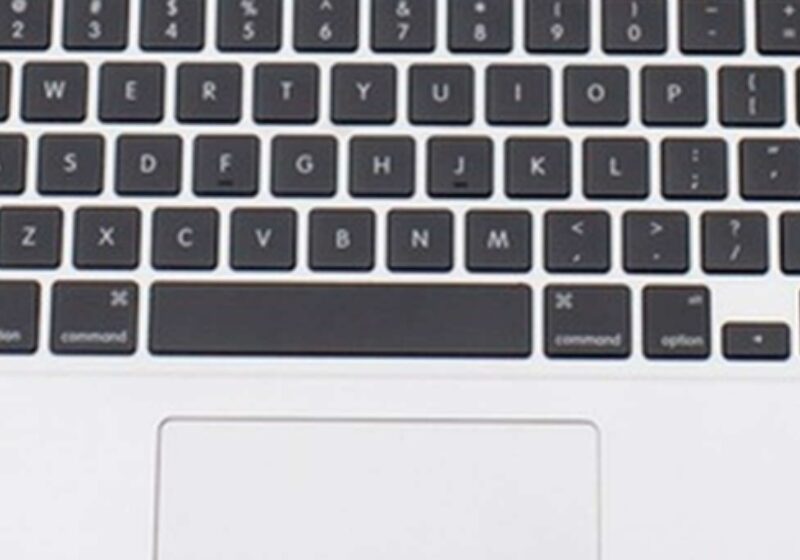
By David Battson 2 min read
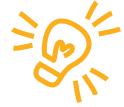
With the Festive Season approaching, many Direct Marketers will be thinking about their strategy for next year. In the last half of this year the first "green-shoots" have appeared in the Economy and the trend will hopefully continue into next year and beyond.
The up-turn in the Economy has encouraged many Direct Marketers to acquire additional prospect data ready to capitalise on potential new business. However, Return on Investment (ROI) is still playing an integral role in Direct Marketers New Year strategies. As a result, there has been an increase in Marketers requesting Customer Profiles to assist in the prospect selection.
The following gives an overview of the process involved in producing a basic Customer Profile.
Stage 1: Data Cleansing & Enhancement
The first step is to enhance the Customer File with a number of standard business variables that will be used to produce the Profile Report. The amount of data that can be enhanced is maximised by cleansing Customer File standardising the address format using the Postal Address File (PAF). In general for a basic profile the Customer File is enhanced with the following data fields:
- 2003 Digit SIC Code/Description
- Industry Code/Description
- Employee Band
- Turnover Band
- Location Indicator - Head Office, Single Site & Branch
Stage 2: Individual Variable Profiling
Once the Customer File has been enhanced with these variables the file can be compared against the Business Universe to identify the best areas within each variable to select prospect data from. The profiling works on a penetration basis and looks for segments within each variable that are over or under represented compared to the Business Universe.
The above is an example of a profile using the variable Employee Band. The Penetration bar gives a visual indication as to the strength of the various employee sizes in comparison to the Business Universe. Essentially the further to the right this bar is the stronger the segment. The Market Potential bar provides a visual indication as to the amount of prospect data within that segment.
This process is repeated and tables are compiled for each variable. This gives a good idea of how the prospect data should be selected.
Stage 3: Combining the Profile Results & Scoring the Universe
In order to score the Business Universe with a propensity score (propensity to convert to a Customer) the variables need to be ranked according to the respective influence. For some businesses the profile will show that the size of the company is the most important indicator whereas other businesses may be more dependent on the Industry of their customers.
The above table shows an example of how the variables are ranked. The variables with the highest Mean PWE (Predicted Weight of Evidence) have the highest bearing on the propensity score.
The findings of Stage 2 and Stage 3 are combined and a numeric propensity score is calculated for each and every record on the Business Universe. The scores range from minus to positive figures and the ranger of scored is dependent on the strength of the profile.
Once the scores have been calculated and applied they can then be used to select the prospects based on their propensity to convert to a Customer. Because the propensity score is derived from the knowledge gained on the Existing Customers of your Company, prospect selection becomes very targeted and this results in significantly increased ROI.
Related blogs and ideas
Explore more ideas
Let us open your mind to new possibilities
Our stories and ideas direct to your inbox





