
By Mark Robinson 3 min read
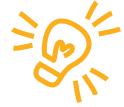
I’ve been working with and manipulating B2B data for over a decade. We use a variety of different software packages to do this, whether it’s bespoke data matching software, SQL or advanced data analytics and mining tools. However, sometimes all you need is a bit of Excel.
Over the years we have worked with client supplied data and frequently this comes over in Excel. It can be an incredibly powerful tool and the complexity you can achieve with a detailed understanding is pretty cool.
But there are some pitfalls with using Excel that the less experienced user may not be aware of.
- Storing Large Data Sets:
Excel's limitations become apparent when dealing with large email data sets. As the size of the data set increases, Excel's performance can suffer, leading to slower response times and potential compatibility issues. Managing extensive data in Excel can become a cumbersome task, impacting efficiency and hindering effective data management.
Whilst Excel is great with smaller data sets if you notice performance issues it may be worth migrating the data to a more dedicated program such as SQL or even MS Access.
- Formatting and Compatibility Issues:
Formatting and compatibility problems are common when working with email data in Excel. Opening a CSV file in Excel may result in lost formatting elements, and compatibility issues may arise when sharing or transferring data between Excel and other systems. These issues can disrupt collaboration and hinder seamless data management.
If you must use Excel then make sure that you are saving in the correct format and establish data input and processing rules that users must follow to ensure compatibility. Excel itself can be used to create these rules – so take time to set-up the environment correctly.
- Sorting Columns and Ensuring Data Integrity:
Another pitfall is the risk of incomplete sorting when working with multiple columns in Excel. It is crucial to be cautious and ensure that all relevant columns are sorted together to maintain data integrity. A missed column during sorting can lead to incorrect data associations and potential errors in email campaigns.
A cautionary tale from a client involves a salesperson who inadvertently sent a mailing campaign to numerous individuals with the wrong names. This mishap occurred when the salesperson sorted the email column only – meaning the first names were associated with the wrong email address and all of the personalisation was wrong!
This incident emphasizes the importance of verifying data accuracy and taking precautions during data management and campaign execution!
- Importance of Unique Reference Fields:
To avoid data mix-ups and ensure accurate email campaigns, it is essential to have a unique reference field for each record. This unique identifier helps maintain data integrity and ensures proper segmentation and targeting of email lists. It allows you to personalize your campaigns effectively and avoid sending emails to the wrong recipients.
Summary
While Excel is widely used, it has its pitfalls when it comes to email data management. Storing large data sets, scalability challenges, formatting and compatibility issues, incomplete sorting, and the lack of unique reference fields can lead to errors and hinder campaign effectiveness.
Exploring alternative solutions, such as specialised data management platforms, can help overcome these challenges and streamline your email data management processes, ensuring accurate and successful email campaigns.
And if in doubt, seek external support. We’re specialists in efficient data list management, providing a range of services to ensure accurate and well-maintained email data.
With our expertise, we can assist you in validating and verifying email addresses, minimising errors and improving the quality of your email lists. Our advanced tools and systems are designed to handle large-scale data sets, offering scalability and performance that Excel may lack.
Rob Unwin
Production Manager
You can email me if you need some help
Connect with me on LinkedIN for more #DataHQideas
Related blogs and ideas
Explore more ideas
Let us open your mind to new possibilities
Our stories and ideas direct to your inbox





